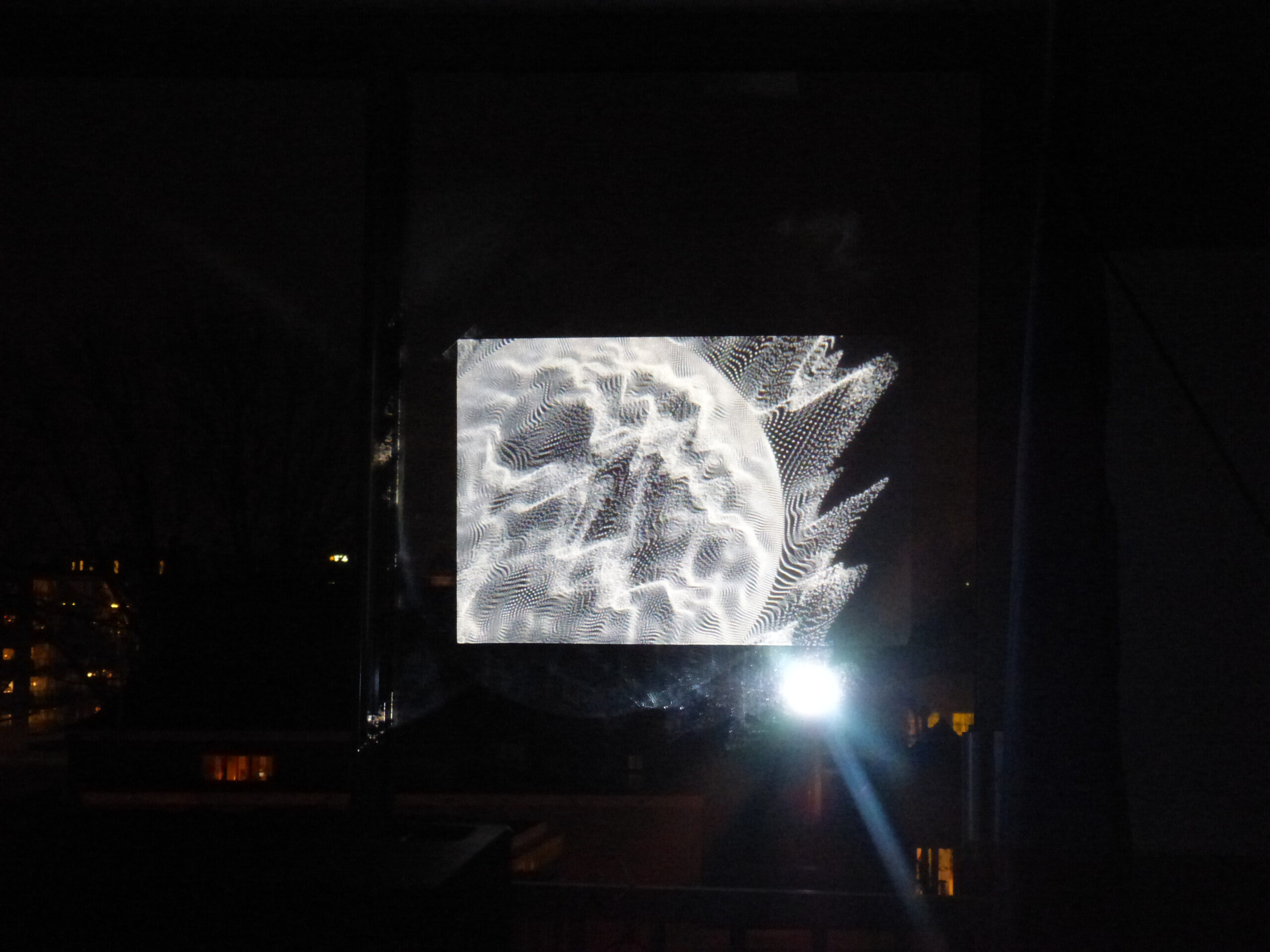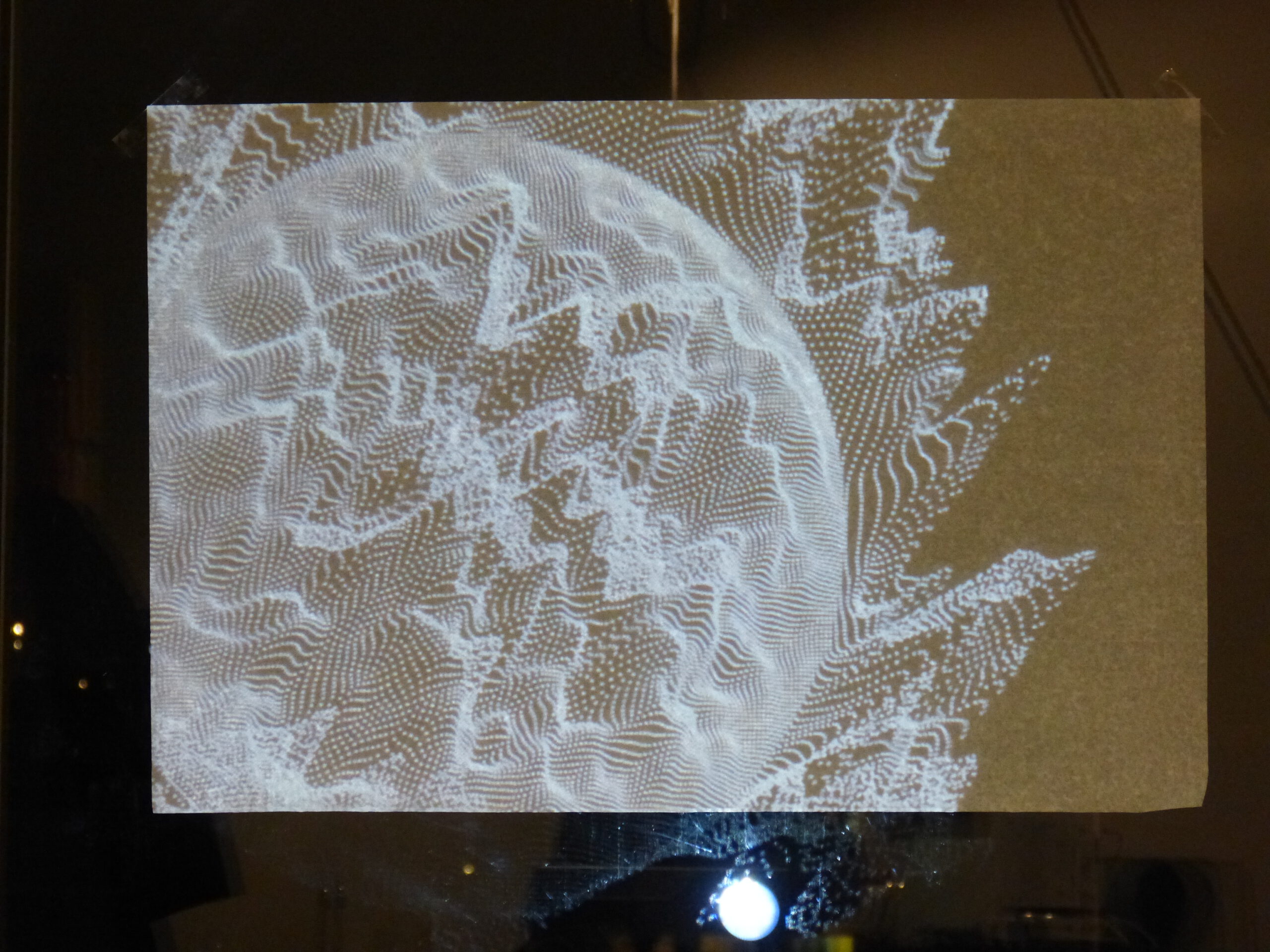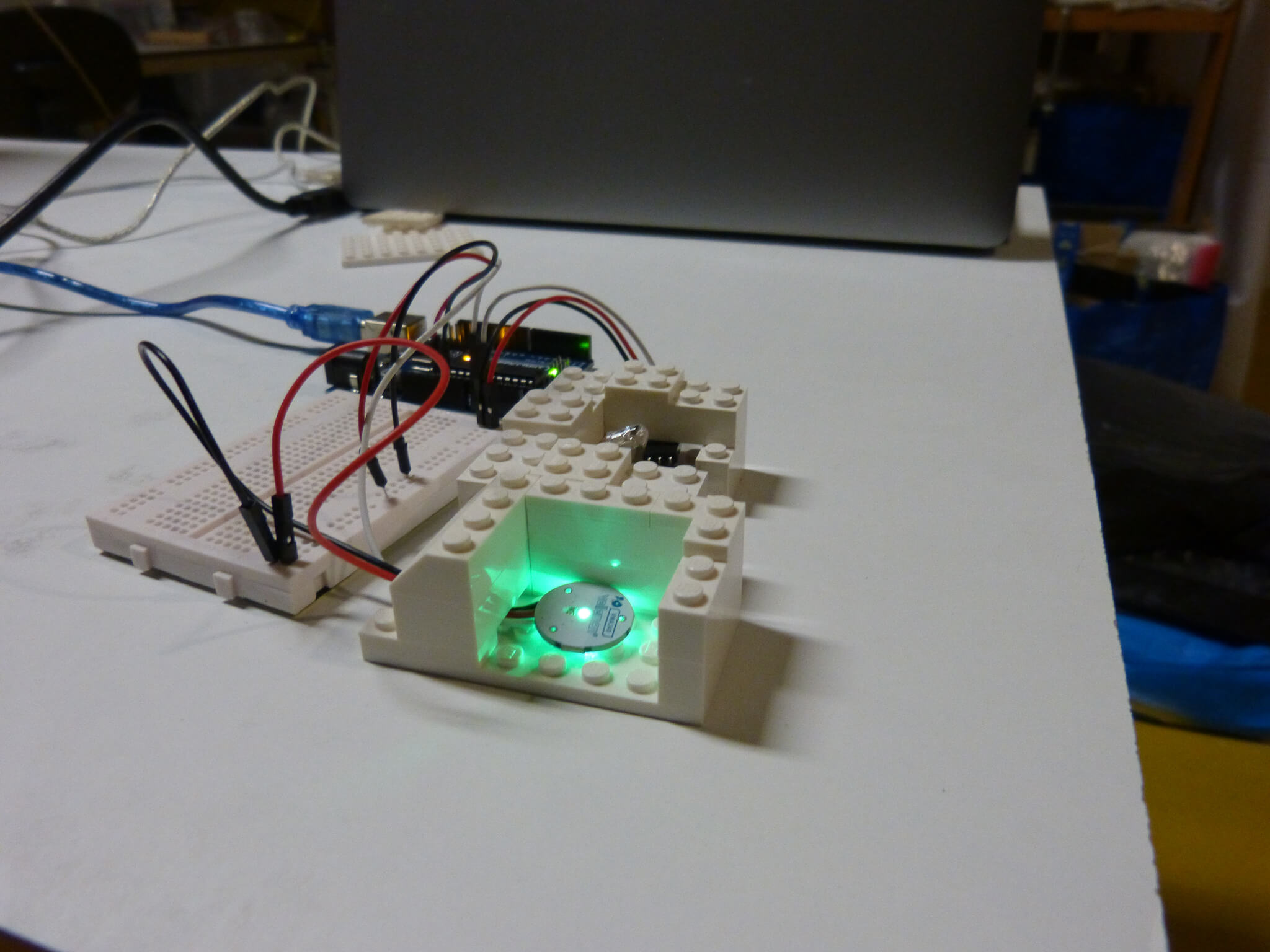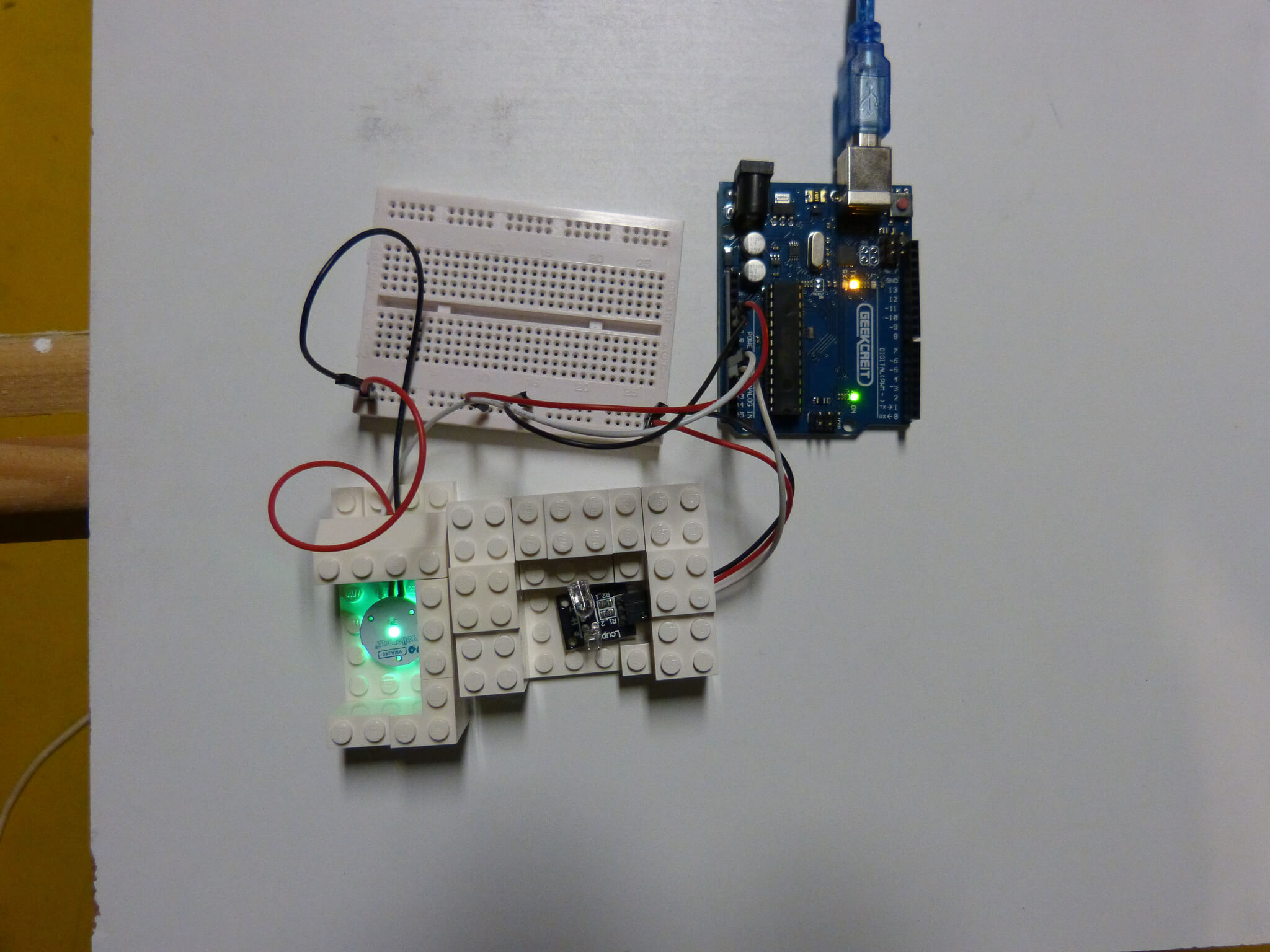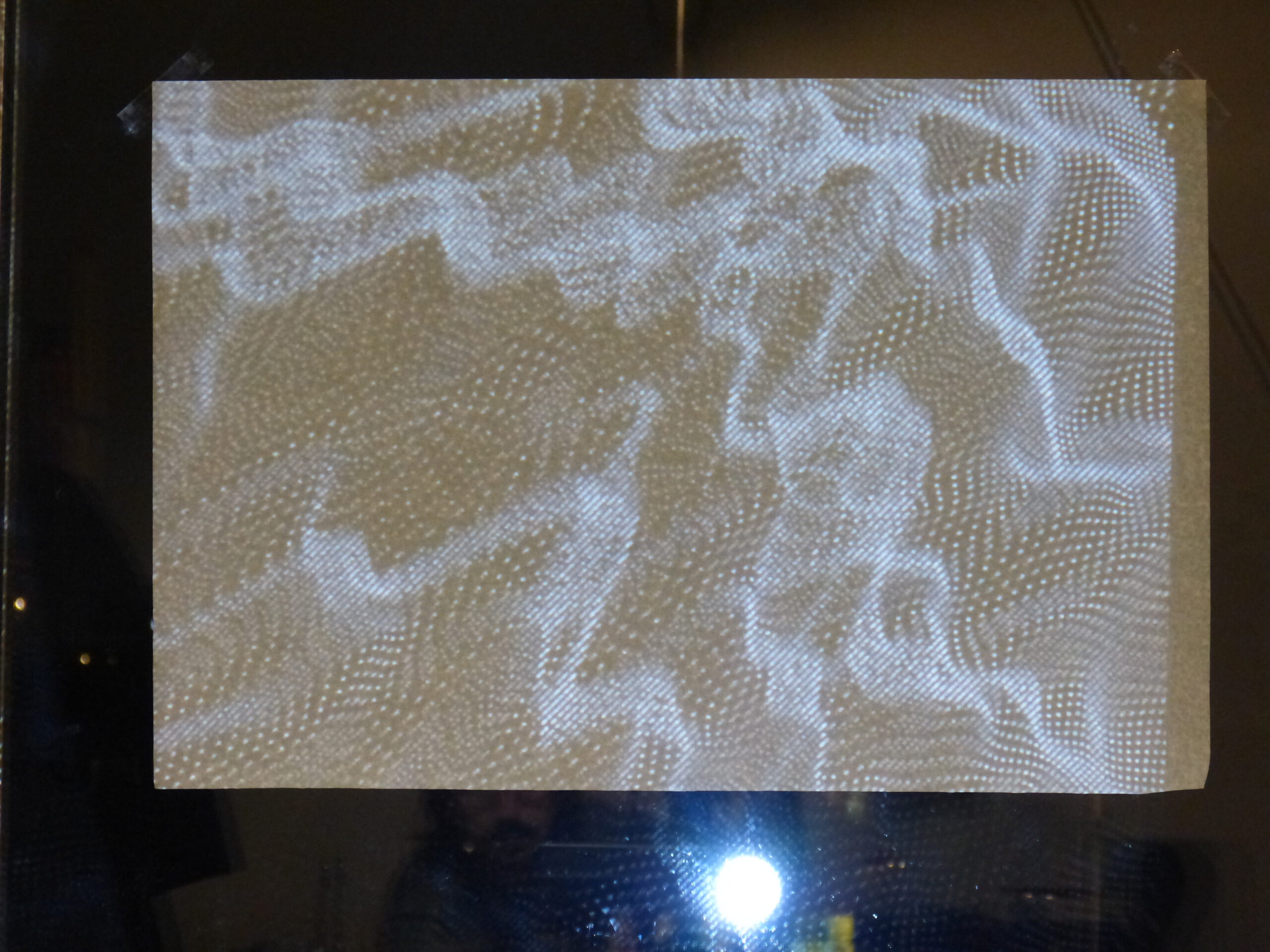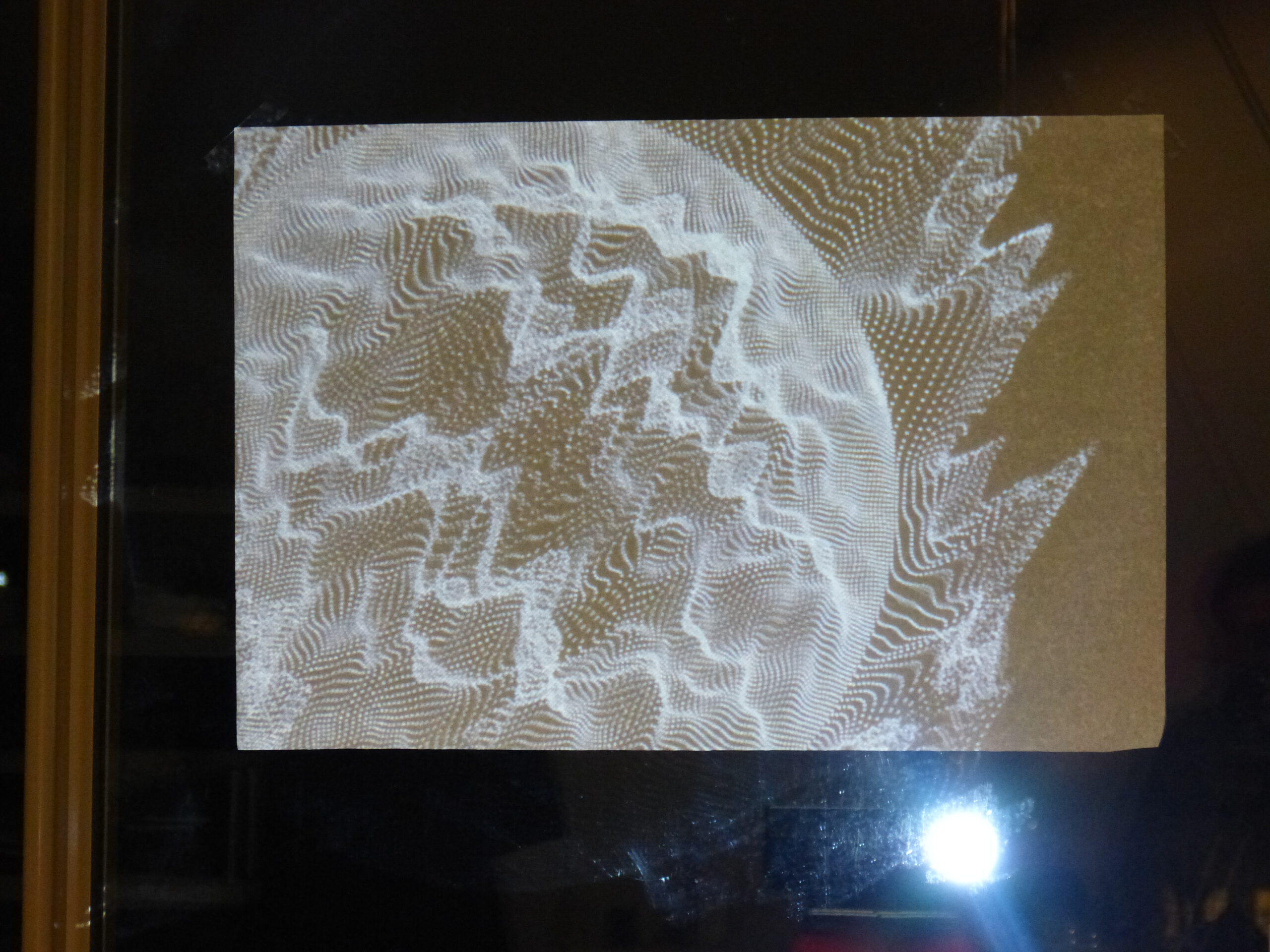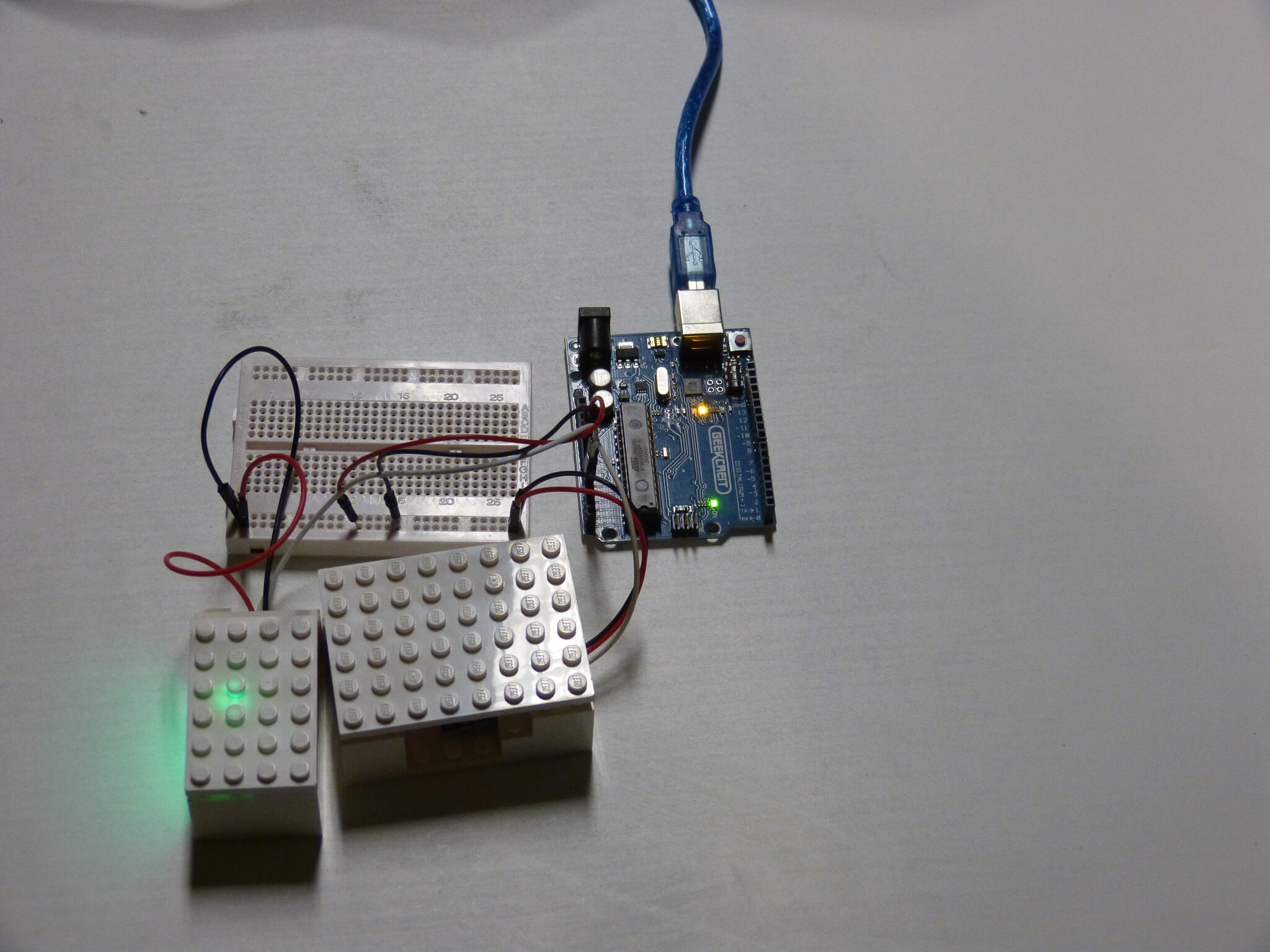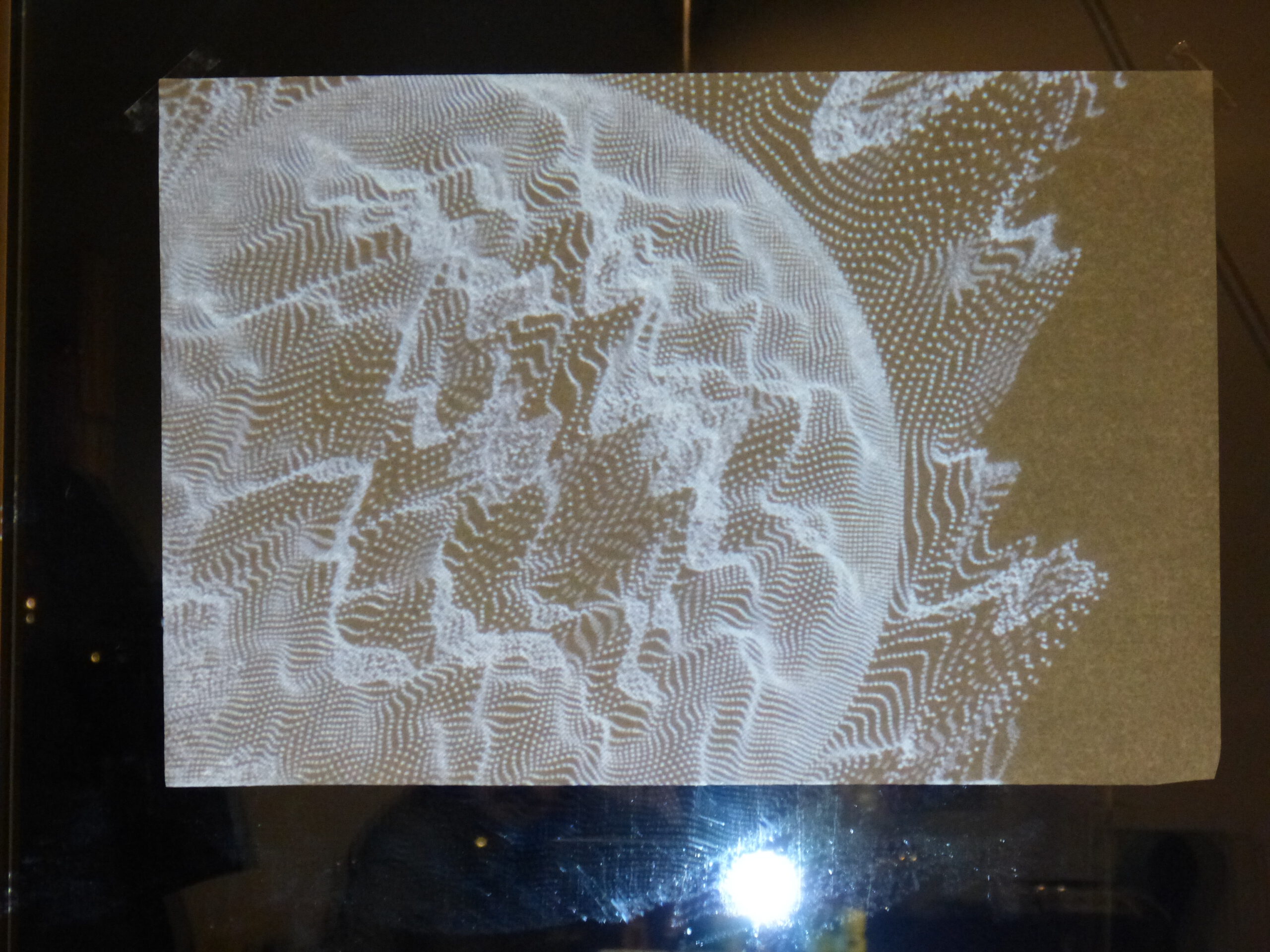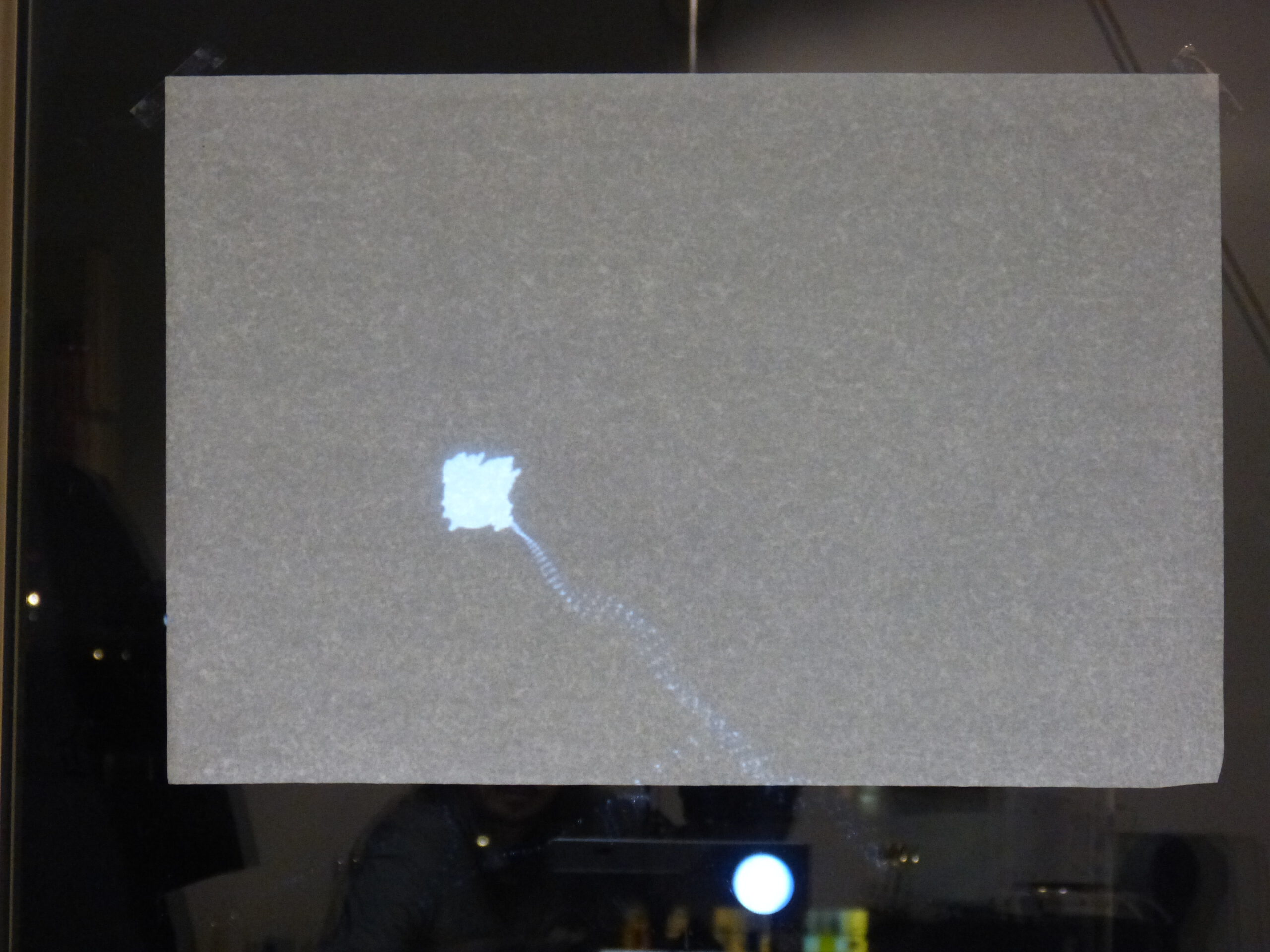Noisy Heartbeats
Exploring Biometrics
In this work, I build up on the work done in Fearful Symmetry. My investigation here was how to bring the nature aspect in Celestial Connections together with a multi-user setting. This work is done using TouchDesigner and Arduino.
My inspiration here was twofold.
On the one hand, there is the Pulse series by Rafael Lozano and the work Interpulse by Allison Chan using heartbeat data.
On the other hand, there is the use of (Perlin) noise as a means to produce digital images that resemble nature.
Biometrics
In the work by Lozano and Chan, biometric sensors are not used to differentiate individuals but rather to seek for connections. One of the challenges and interesting parts of this work has been the use of heartbeat data for visualisation. The reason for this is that beyond the trivial up or down, we do not really have control over our heartbeat. This is very different from the use of distance as input where the dataflow is very “stable” and “predictable”. I am still investigating how to use these data beyond the well known visualisation of pulse and electrocardiogram.
Noise
One of the characteristics of nature is that it seems to have some kind of randomness. However, experience has shown that using complete randomness on computer visualisations does not lead to natural constructions. The kind of randomness that has proven more accurate is what is called Perlin Noise. Here, I wanted to follow so-called drawing from noise visualizations. I used the original article by Etinne Jacobs and followed the TouchDesigner tutorial by Simon Alexander-Adams. I still have to master the technicalities of TouchDesigner and the use of Perlin Noise
Some ideas
Moving forward
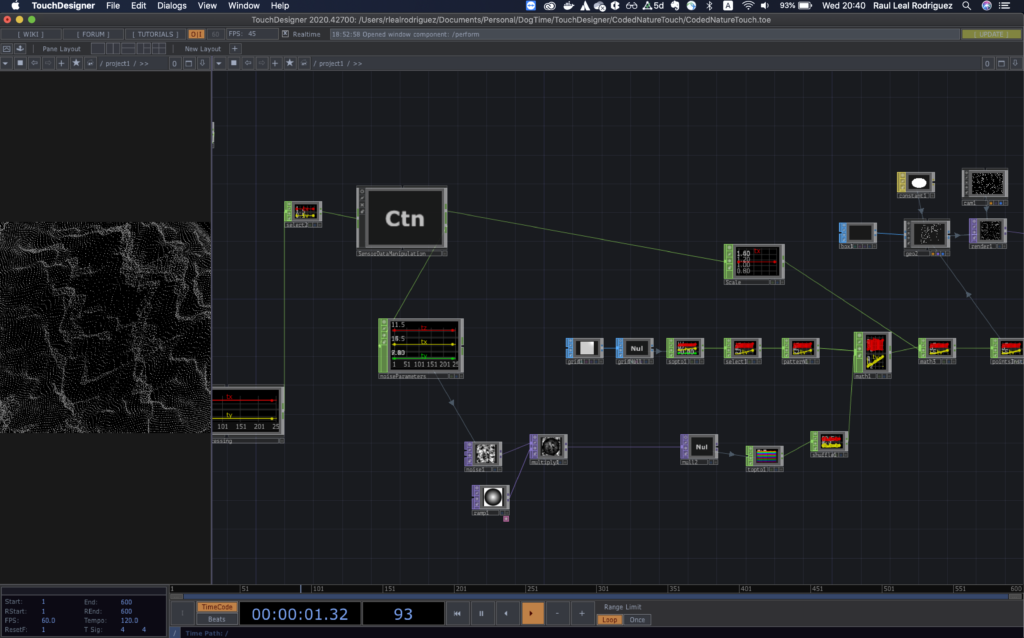
Just draw
As mentioned above, I still do not know how to use heartbeat data beyond the usual visualisations of pulse and electrocardiogram. In order to get inspiration and hands-on experience, I should just “draw” using heartbeat data as a medium with no intention beyond using it. We will then see what this brings.
Breath
A natural next step is to use breath as source of data for the visualisations. A challenge here is to get the sensors. It seems there are no many commercial cheap variants as with heartbeat, which is is in itself a window of opportunity for creativity. After breath, other biometric measurements are also open to investigation.
More on TouchDesigner
This visualisation was my first patch with TouchDesigner. I am sure there is plenty of room for improvement.